KapitBahay®
Every Filipino Homeowner Association Should Subscribe To This App
An all‑in‑one Windows desktop application for automating all the transactions of a typical Filipino‑style homeowner association. Cloud‑saved, secure, and accessible. Download installation file below:
What is KapitBahay®?
KapitBahay® is a Windows desktop application software for automating all the transactions of a typical Filipino‑style homeowner association. The data is secure and highly accessible because it is saved in the cloud. A small monthly subscription fee amount is collected to cover the maintenance.
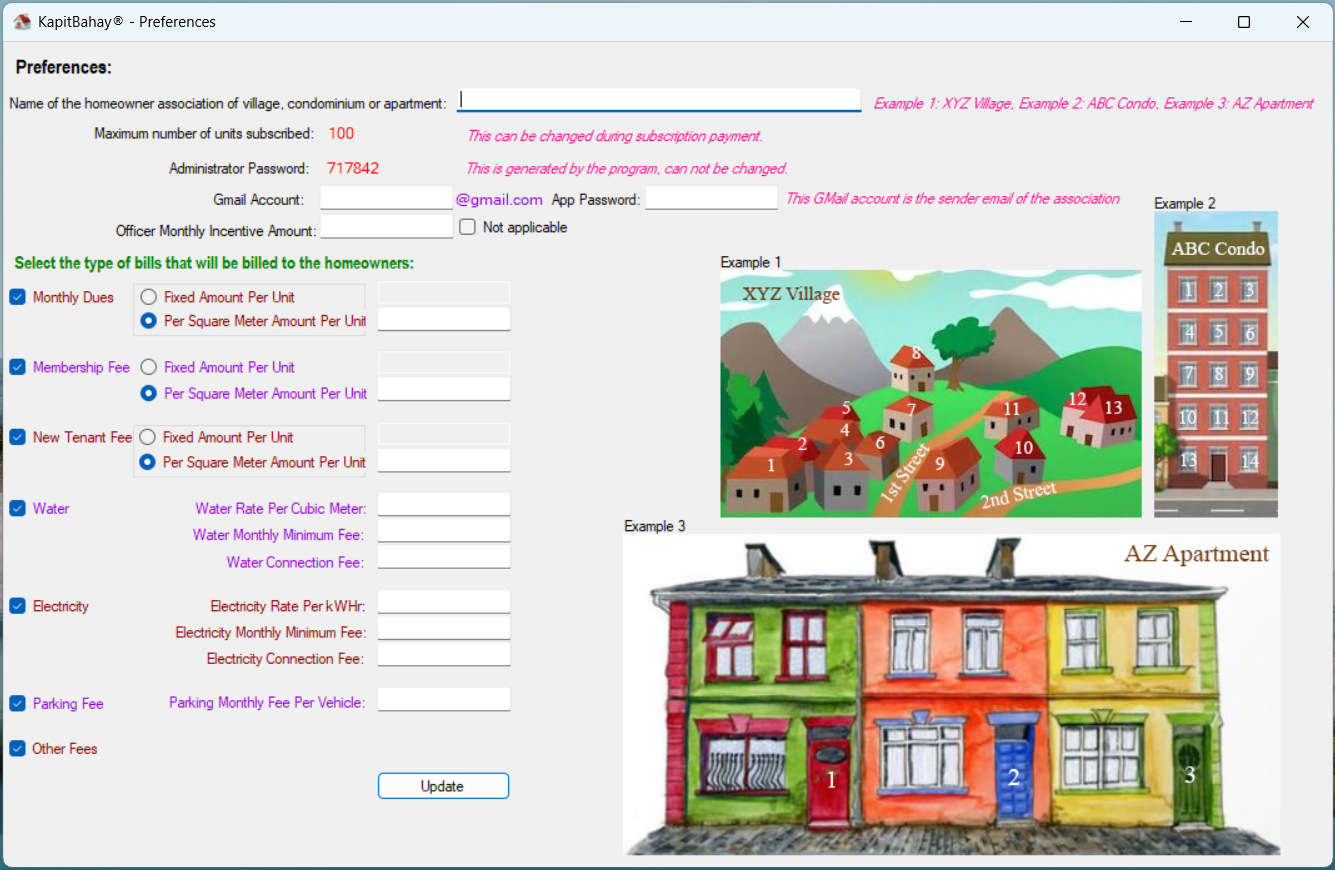
What KapitBahay® can do?
- It allows user to set the preferences data such as name of association, rates, minimum amount, monthly recurring dues and fees, officer incentive and other agreed fees of the association.
- It keeps track of all basic information and history of the homeowners and tenants.
- It generates bills for all monthly recurring dues, fees and incentives for all active homeowners.
- It generates billing statement and statement of account for all units into a file for printing purposes or display on the monitor screen for viewing.
- It sends Billing Statement and Memorandum e‑mail to all active homeowners.
- It records all the payment made by the homeowners.
- It records all collection, expenses, other income, financial statement of the association and generates report in a specific period of choice.
KapitBahay® Optional Transaction To Choose
MEMBERSHIP FEE
This is a one‑time non‑refundable membership fee for every new owner of the property. This will go to the association reserve fund. The amount usually ranges between ₱3000 to ₱5000 per property or ₱50 to ₱250 per square meter of property area.
MONTHLY DUES
This is intended for insuring security and order of the community including maintenance of streetlights, CCTV, roads, gutters, sidewalks, drainage, wastewater treatment lagoon, trees trimming, common swimming pool, covered court, function rooms, and other expenses that include office supplies and equipment, software subscription to keep track and maintain all the billings, expenses and financial records of the association. The amount usually ranges between ₱500 to ₱3000 depending on the size and number of amenities and facilities of the common areas. Other homeowner association based the Monthly Dues amount on the size of property which ranges between ₱100 to ₱300 per square meter.
WATER RATE, WATER MINIMUM FEE, WATER CONNECTION FEE
These fees and rate are needed if the association has their own water system like deep well and water tank. The amount will be similar or at least near to the rate of water utility in the area. The rate will be similar or at least near to the rate of water utility in the area. The minimum fee is an agreed fixed amount to be collected if ever the actual consumption is lesser than this amount. The connection fee is an agreed one‑time amount to be collected to cover the expenses of implementing the connection such as the water meter device and the plumbing works.
ELECTRICITY RATE, ELECTRICITY MINIMUM FEE, ELECTRICITY CONNECTION FEE
These fees and rate are needed if the association has their own standby power backup generator. Nowadays, a so‑called “multi‑tariff kWHr metering device” already existed. This metering device can monitor and read separately both normal (utility) and emergency (genset) power sources, thus, it gives the association an opportunity to bill the homeowners separately with the generated power of the standby generator during power outage. The rate will be similar or at least near to the rate of power utility in the area. The minimum fee is an agreed fixed amount to be collected if ever the actual consumption is lesser than this amount. The connection fee is an agreed one‑time amount to be collected to cover the expenses of implementing this feature.
NEW TENANT FEE
This fee is collected from a homeowner whose property is generating an income through tenant rentals like AirBnB, Agoda, Booking, Homestay and the like. This one‑time fee is collected for every new tenant. The amount usually ranges between 10 to 20 percent of the tenant rental amount. Other homeowner association based the New Tenant Fee amount on the size of property which ranges between ₱20 to ₱100 per square meter of property area.
MONTHLY PARKING FEE
There are subdivisions that utilize some parts of the road as fee parking areas for homeowner whose own parking area can no longer accommodate their vehicles. The monthly rate usually ranges between ₱100 to ₱200 per vehicle.
OTHER FEES
If the association has other agreed fee that is not mentioned above.
Getting Started
- To get started, you must be connected to the internet everytime you use KapitBahay® because it uses a cloud‑based database as its data storage.
- Download the installation file for Windows OS at www.kapitbahay.org.
- You will need WINRAR to extract the
kapitbahay.msifile from the downloadedkapitbahay.rarfile. A standard Windows software installation process will follow after double‑left‑clicking thekapitbahay.msifile. - After installing successfully, a KapitBahay® icon will appear on your desktop screen. Double‑left‑click this icon and you will be prompted to type the captcha as it appears. The captcha routine will prevent an intruder robot to perform automated tasks to overwhelm the database.
- When the CAPTCHA that you enter matches the generated, you will be prompted to enter a valid email address in order to either sign‑up if you still don’t have any account, or log‑in to your KapitBahay® existing account.
- If the email address that you have just entered has no associated account in KapitBahay® records, you will be prompted to register, a free‑6‑month full‑featured no‑credit‑card‑needed trial account.
- If you will click OK, an alert message will appear informing you that an email is sent to you containing an account number and pass word. KapitBahay® will eventually restart and prompted you to log‑in again after the captcha routine.
- After you enter your username which is the email address that you use when you register, This time, Your account status is TRIAL‑UNVERIFIED, this is because you have not done any log‑in yet. Enter the generated password that you have received in email, and if correct, a congratulations alert message will appear informing you that KapitBahay® have just successfully verified your email address. You will be prompted this time to enter the required information of your association or the so‑called PREFERENCES.
- Enter the name of association, GMail Account and its corresponding App Password (this is the sender email address of the association), and officer monthly incentive, if applicable.
- SELECT or CHECK the optional transactions preferred by your association and enter the agreed rates, amounts and fees.
- The preferences that you have set or entered can be changed or modified anytime, except for the number of units which you can only increase its value, it is therefore recommended to enter an accurate value for the number of units.
- Save your PREFERENCES and KapitBahay® will restart to implement the information that you have just provided.
- Enter your username and this time, your account status becomes TRIAL‑VERIFIED.
- Enter your password and KapitBahay® will display your DASHBOARD. The DASHBOARD is the window where you will do all the transaction and keep track all the information of your homeowner association.
F.A.Q.
1. How much is the subscription fee?
(A number of units is the number of properties that comprises the association.)
- 100 units – Php250.00 per month (minimum)
- 150 units – Php300.00 per month
- 200 units – Php350.00 per month
- 250 units – Php400.00 per month
- 300 units – Php450.00 per month
- 350 units – Php500.00 per month
- 400 units – Php550.00 per month
- 450 units – Php600.00 per month
- 500 units – Php650.00 per month
Discounts: 5% discount if you pay for 6 months; 10% discount if you pay for 1 year.
2. Where and how to subscribe?
Download and install KapitBahay® in your PC, a SUBSCRIPTION button will appear when your account status is already TRIAL‑VERIFIED.
3. What are KapitBahay® account status?
- TRIAL‑UNVERIFIED – Trial accounts who does not make any log in yet using the emailed password.
- TRIAL‑VERIFIED – Trial accounts who have logged in already using the emailed password and updated the PREFERENCES.
- TRIAL‑ACTIVE – Trial accounts who have logged in already using the emailed password, updated the PREFERENCES and entered some data in the UNIT MANAGEMENT window.
- ACTIVE – Paid subscription account.
- SUSPENDED – Paid subscription account whose number of days remaining reaches down to 0.
4. What are the payment gateways?
GCash and Paypal
5. What will happen to my data in the cloud database if I stop paying subscription payment.
Your data will remain in the cloud database and just waiting for you to access it again upon paying your subscription fee.
6. What happen to my trial account remaining days if I decide to pay for subscription before it expires?
It will be added up to the number of days subscribed.
7. What is Google Account App Passwords and how to generate one?
- Google Account App Passwords is a 16‑digit passcode that gives a less secure app or device permission to access your Google Account.
- To generate an App Passwords, you need 2‑Step Verification on your Google Account activated.
- Sign in to your Google Account.
- On the left navigation panel, choose Security.
- On the ‘Signing in to Google’ panel, choose App Passwords.
- If you’ve set up 2‑Step Verification but can’t find the option to generate App Passwords, type and search App Passwords in the Search Google Account textbox.
- You can create App Password per app or per device, therefore, you may type the name of app or device to identify where you will going to use it.
- You need to copy immediately this 16‑digit passcode because it will never be shown again once you close the Security window of your Google account.
Tutorial Videos in YOUTUBE
- Tutorial Part 1: What is KapitBahay®?
- Tutorial Part 2: How to get started with KapitBahay®?
- Tutorial Part 3: The UNIT MANAGEMENT button
- Tutorial Part 4: The UNIT TRANSACTION button
- Tutorial Part 5: The EXPENSES button
- Tutorial Part 6: The OTHER INCOME button
- Tutorial Part 7: The FINANCIAL REPORT button
- Tutorial Part 8: The GENERATE button

